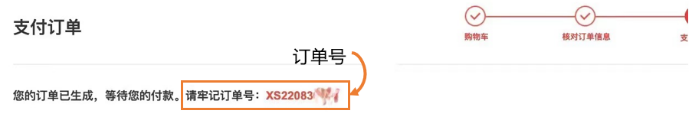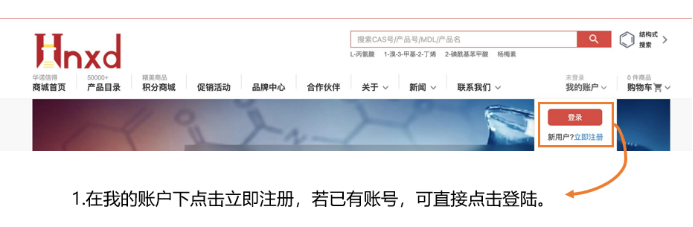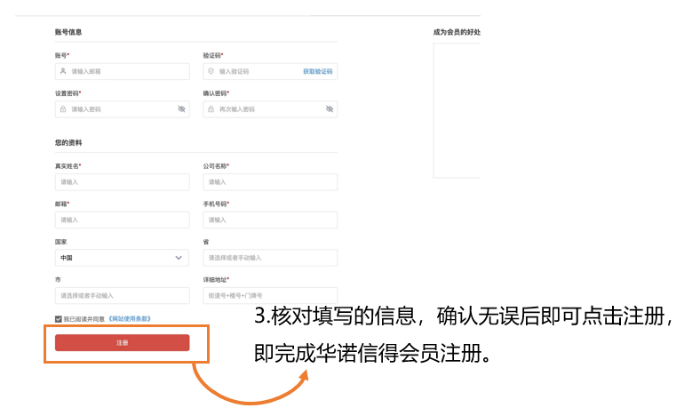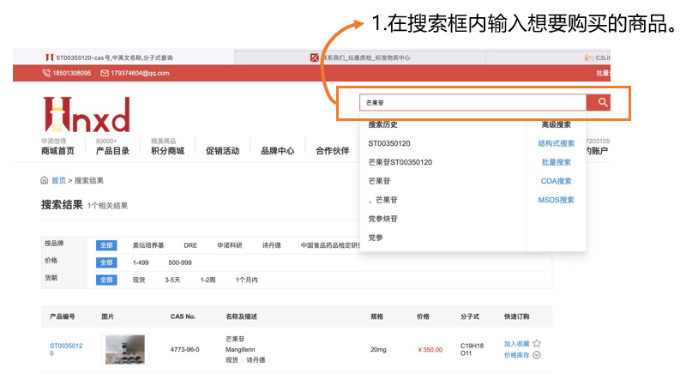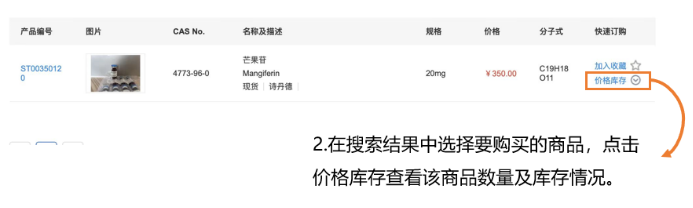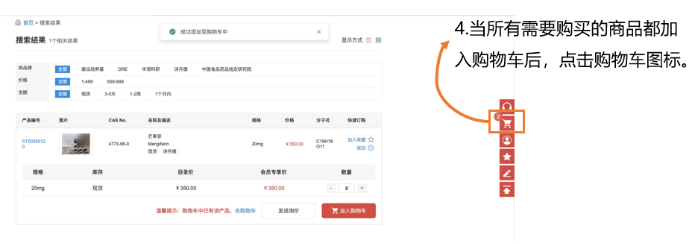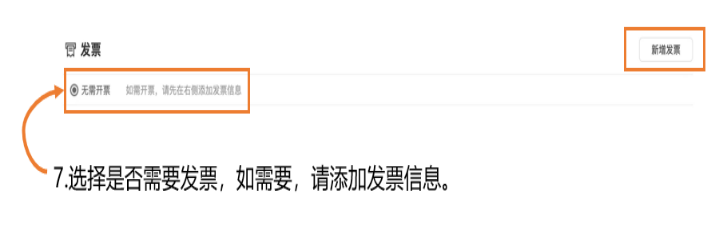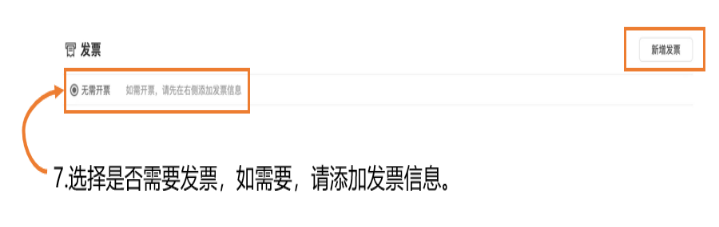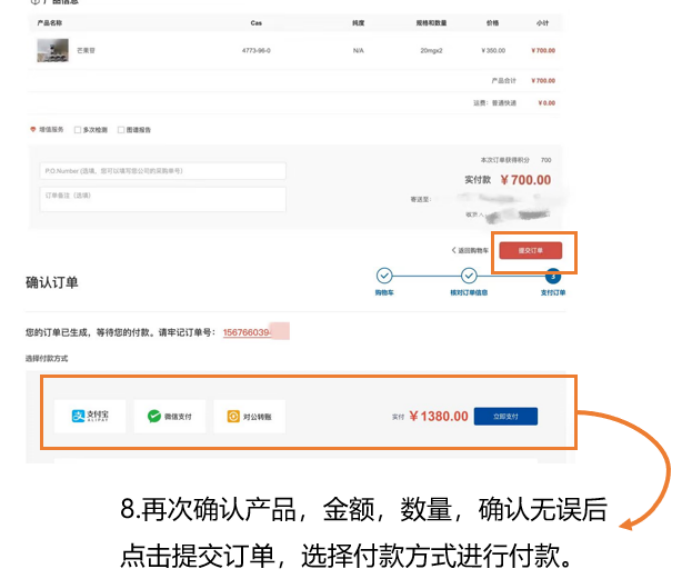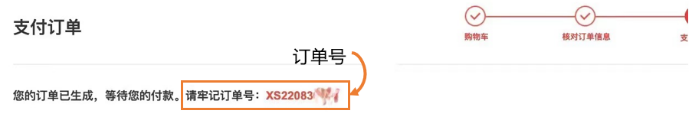1、 Register as a member
1.在我的账户下点击立即注册,若已有账号,可直接点击登陆。
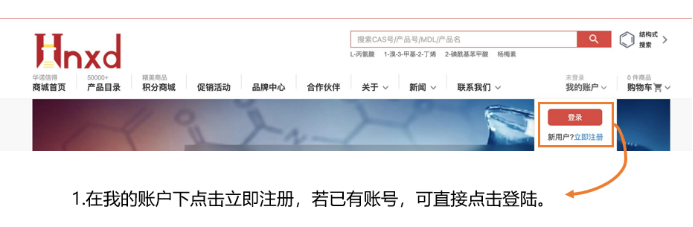
2. Fill in the registration information according to the prompts on the page.

3. After checking the information filled in and confirming that it is correct, click Registration to complete the registration of Sinotrust members.
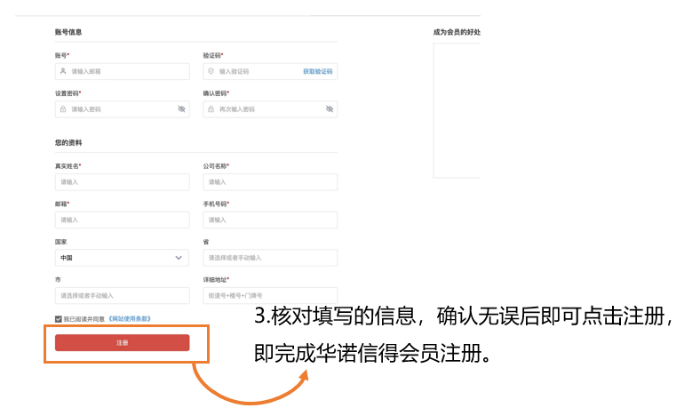
2、 Purchase process
1. Enter the goods you want to buy in the search box
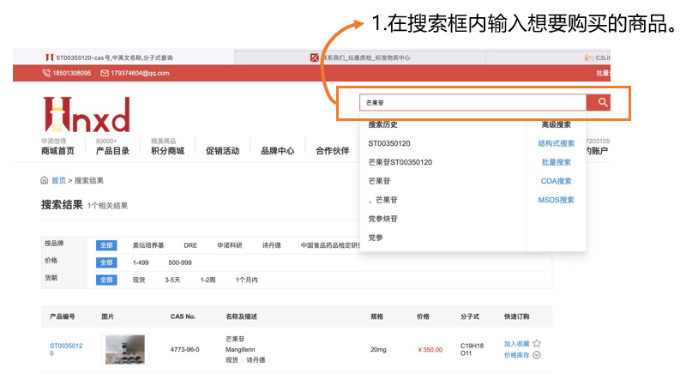
2. Select the goods to be purchased in the search results, and click Price Inventory to view the quantity and inventory of the goods.
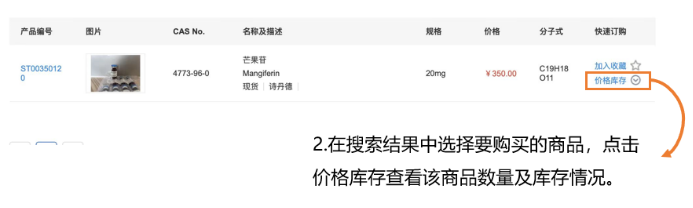
3. Confirm that the goods you want to buy are correct, select the number of products, and click to add to the shopping cart. (Note: If the required quantity is less than the inventory quantity, please contact us in time)

4. When all the goods to be purchased are added to the shopping cart, click the shopping cart icon.
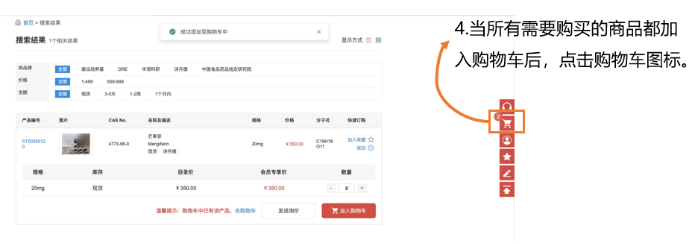
5. Confirm whether there is any problem with the quantity and amount of goods added to the shopping cart, and click to settle after confirmation.

6. Add the receiving address and select the shipping option and delivery method. (Note: single order is more than (including) 1000 yuan, including mail)
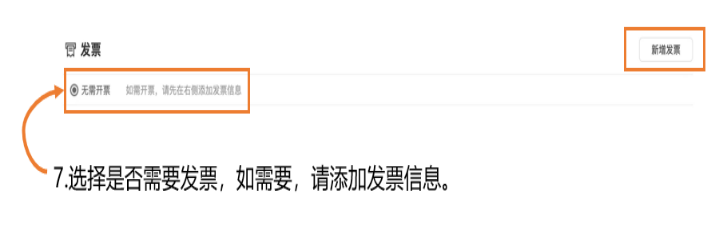
7. Select whether an invoice is required. If necessary, please add the invoice information.
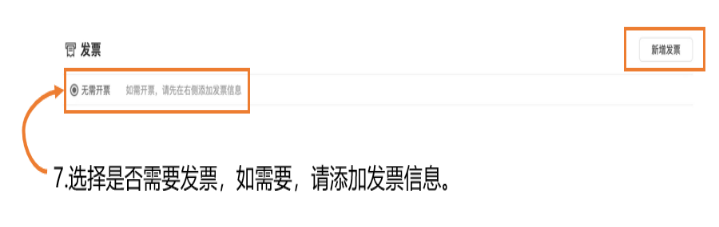
8. Confirm the product, amount and quantity again, click to submit the order after confirmation, and select the payment method for payment.。
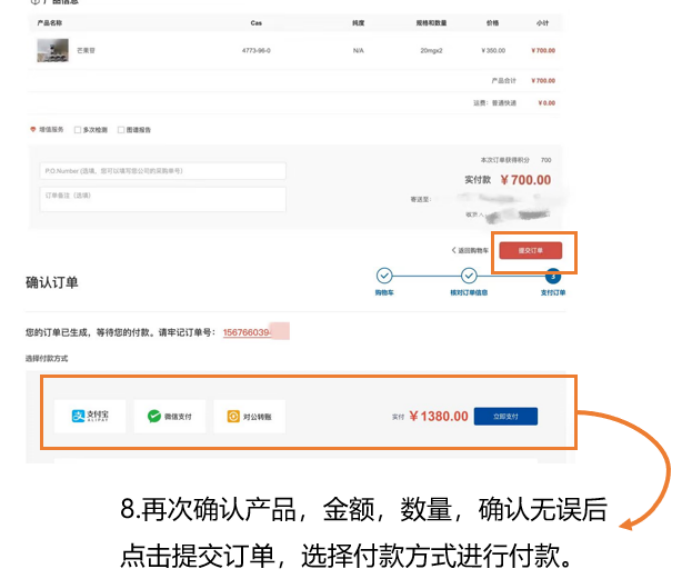
3、 Waiting for receipt
After the order is submitted for payment, wait for the package to be packaged. After the order is packaged, the website will display the order number. You can view the order details at any time and wait patiently for receipt.